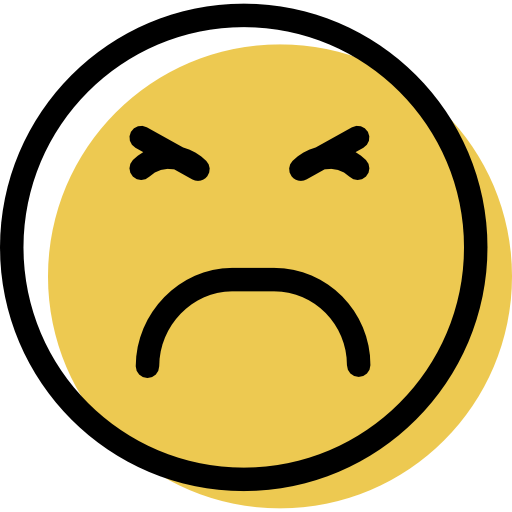Kaspersky and Avast are both good antiviruses with perfect malware detection rates. However, there are some important differences between them.
For example, Avast lacks extra features like a password manager and parental controls — both of which Kaspersky offers. Also, Kaspersky’s VPN has a strict no-logs policy and fast speeds, whereas Avast’s VPN has average speeds and stores connection logs. However, Avast has better optimization tools.
Today, I’ll dive deep into each antivirus program, highlighting their major differences and similarities, so you can make an informed decision on which is better for you.
Kaspersky vs. Avast: Final Verdict:
Kaspersky has a better VPN, great parental controls, and is more affordable. If you want an antivirus bundled with a VPN and parental controls at an affordable price, go with Kaspersky.
Avast is easier to use and has better performance optimization tools. If you want an intuitive antivirus with good cleanup tools, go with Avast.
Kaspersky vs. Avast: Malware Protection
Kaspersky’s antivirus scanner uses cloud-based machine learning and an extensive malware database to detect all kinds of malware, including trojans, worms, cryptojackers, rootkits, and more.
I really like Kaspersky’s malware scanner. I downloaded over 1,000 malware files onto my Windows 11 PC to test it. After downloading the files, I ran a full system scan, which lasted for about 45 minutes. Kaspersky detected 100% of the malware samples on my computer, and throughout the scan I didn’t experience any slowdown.
Kaspersky’s real-time protection is also excellent. I tested it by attempting to download the same samples again — impressively, Kaspersky stopped all of my attempts, preventing me from saving any malicious files on my system.
Avast features a lightweight malware scanner that uses machine learning and a malware database to detect and remove viruses, ransomware, spyware, and other threats.
Like Kaspersky, Avast was able to detect 100% of my test malware. I downloaded the same malware files I used to test Kaspersky, then hid them throughout my Windows PC and ran a full system scan. The scan lasted for about an hour, which is slightly slower than Kaspersky, but like Kaspersky’s scan it didn’t affect my PC’s performance at all.
Next, I tested Avast’s real-time protection, and I was impressed with that too. When I removed the samples and attempted to download them again, Avast blocked the download before I could save any of the files on my device, which is great.
Kaspersky vs. Avast: Web Security
Kaspersky’s Safe Browsing web protection feature is really good. It detects and blocks malicious websites very effectively, successfully identifying the vast majority of dodgy sites I tried to visit during my tests.
I like how Kaspersky uses a green symbol to indicate safe websites in search results. But unfortunately when I tested this feature, it only worked in Firefox — I couldn’t get it to work on Google Chrome.
I also like Kaspersky’s Safe Money, which is a secure browser for online transactions. Whenever you visit a banking or shopping website, Kaspersky gives you the option of opening the site in protected mode. In this mode, Safe Money checks the authenticity of the website and the certificates used to establish a secure connection. Kaspersky also has a virtual keyboard, which works well with Safe Money and provides extra protection from keyloggers.
Avast’s web protection is also pretty good. During my tests, it was able to detect and block almost every phishing site, including several that Chrome and Firefox’s inbuilt protections missed. However, I encountered a few false positives, and the process for whitelisting websites I knew to be safe was a bit fiddly.
Avast also has a Web Shield, which scans encrypted websites, prevents dangerous downloads, and blocks web attacks from malicious scripts and botnets.
I like Avast’s Secure Browser too — it includes a Bank Mode which is similar to Kaspersky’s Safe Money. Bank Mode provides an isolated desktop environment for carrying out secure online transactions, and prevents hackers from logging your keystrokes or taking screenshots. It works really well and provides a great extra layer of security for online shopping and banking.
Kaspersky vs. Avast: Features
Kaspersky covers up to 20 devices and includes:
- Malware scanner.
- Real-time protection.
- Web protection.
- Firewall.
- Virtual private network (VPN).
- Password manager.
- System optimization tools.
- Rescue disk.
- Parental controls.
- And more…
Kaspersky’s firewall is quite impressive. It protects your Wi-Fi network from exploit attacks and intrusions; however, I don’t particularly appreciate that the settings are scattered in different places, making the interface a bit difficult to navigate. Still, the firewall performed well in my tests, blocking almost all of the exploit attacks I tested against it, including the ones that default protections in the Windows firewall missed.
I was also impressed with Kaspersky’s VPN — it’s among the best antivirus-bundled VPNs in 2024. It performed much better than Avast’s VPN in my speed tests. What’s more, it comes with unlimited data, a kill switch, full leak protection, smart protection (automatic protection on public Wi-Fi networks), and servers in 30+ countries.
Avast offers coverage for up to 30 devices and includes:
- Malware scanner.
- Real-time protection.
- Web protection.
- Firewall.
- Virtual private network (VPN).
- Device optimization tools.
- Data breach monitoring.
- Rescue disk.
- And more…
I’m a big fan of Avast’s rescue disk. It allows you to scan your PC when your system is not running. You simply put your antivirus onto a DVD or a USB drive, which will then scan your PC’s hard drive for viruses without you having to start up your system. This is a great tool to rescue a computer that has been infected with malware and is no longer running properly.
Avast also has pretty decent optimization tools: PC Speedup, a junk cleaner, a driver updater, and a software updater. The junk cleaner worked well in my tests — it found over 1.5 GB of junk files on my Windows PC. While Avast’s performance optimization isn’t the most comprehensive on the market, it works well and is super intuitive.
Kaspersky vs. Avast: Ease of Use
Kaspersky is easy to install and set up. It took less than 10 minutes to install the app on my PC, and it didn’t take me long to get used to the interface.
I like how beginner-friendly Kaspersky’s apps are. For instance, the desktop app grants you access to the main features on the home screen, such as the VPN and the system cleanup tools. Meanwhile, the other features are split into 4 categories (Security, Performance, Privacy, and Identity), which can be found on the left side of the home screen.
I also like how well organized Kaspersky’s user interface is. You can even customize your experience by clicking on the small settings icon next to each feature. The Timeline area at the bottom of the home screen is good too — it displays all the activities Kaspersky has been carrying out on your device in chronological order.
Kaspersky’s mobile apps are decent, but the Android app is better than the iOS app. In addition to the iOS app features (VPN, parental controls, and a password manager), the Android app includes an antivirus scanner, real-time protection, anti-theft protection, and much more.
Avast took about 5 minutes to install on my Windows PC, and the installation process was very straightforward.
The Avast Premium Security & Ultimate products use a dark color theme for their UI. Their features can be found within three tabs (Protection, Privacy, and Performance) on the left side of the home screen. These tabs are intuitively laid out, and it’s easy to access all of Avast’s features in just a few clicks.
Avast One is Avast’s newer product line — it also features an intuitive user interface, but the color theme is much brighter. Personally, I don’t like how Avast One keeps all of its features in a single tab (Explore), causing the UI to look crowded. Regardless, you won’t have any issues navigating the interface — you just have to scroll more and perform a few extra clicks to access some features.
Like Kaspersky, Avast has good mobile apps for Android and iOS. The mobile app features include a malware scanner (Android only), Web hield, app lock (Android only), anti-theft protections (Android only, unavailable on Avast One), network inspector, data breach monitoring, and more.
Kaspersky vs. Avast: Customer Support
Kaspersky provides five support options: live chat, phone support, email support, a knowledge base, and a community forum.
I found it difficult to contact Kaspersky’s phone support. First, I had to fill out a form — after which the site asked me if I was certain I wanted to speak to a representative, which was quite annoying. However, when I finally talked to an agent, they were able to resolve my issue fast.
I prefer Kaspersky’s live chat to its phone support because it’s much faster. While I still had to fill out forms, I could reach a live chat representative within 2 minutes. Also, the customer agent was very knowledgeable and could answer all my questions.
Kaspersky’s email support is also great. I got a response within 24 hours, which is good for antivirus email support, but I didn’t like that the response wasn’t personalized — they didn’t use my name but called me “customer,” which felt a bit generic.
Avast features the same support options as Kasperksy: phone support, live chat, email support, a community forum, and an online knowledge base. However, Avast doesn’t offer equal support for all regions. For instance, some countries like France can only access the live chat, while others don’t have access to phone support.
I wasn’t impressed with Avast’s live chat support. While I was able to connect with a representative within seconds, they weren’t entirely helpful. The agent was able to answer my more basic questions, but had a bit of a hard time resolving more complex issues. In contrast, Kaspersky’s live chat representatives are very knowledgeable.
Avast’s phone support is more effective. The only problem is that it’s not available in some regions. What’s more, you’ll be charged for international calls. However, I found the representatives to be helpful when I spoke to them.
The email support isn’t too bad either — the representative took about a day to respond to my query, but when they did, I found the response very helpful. If you need a quicker response, you can get answers to most of your questions by asking other users on the community forum or scrolling through the knowledge base.